
Computers. Tablets. Video games. Phones. The average American spends over 7 hours EACH DAY looking at a screen. Thats 2,555 hours per year…or 106 full days spent hunched over technology.
I don’t know about you, but I can think of much better ways to spend 106 days each year besides sitting at my computer. Unfortunately, we don’t always have other options. Work must be accomplished. And for many, that work must be accomplished from behind a screen. Then, in conjunction with spending long hours behind a screen, comes the dreaded tech neck.

What is "tech neck"?
Tech neck is a new term for an old issue - forward head posture. The surge of digital devices such as smartphones and computers have perpetuated tech neck but it is not a new concept. For centuries before digital media, we have slouched over books and documents. Tech neck is caused by repetitive strain and injury of the muscles, joints, and discs in the cervical spine from hunching our shoulders forward and leaning our face closer to the computer screen.
What are the symptoms of tech neck?
- General ache in the neck, upper back, and shoulders
- Sharp, stabbing pain localized in one spot
- Headaches
- Stiffness with reduced mobility of the neck, upper back, and shoulders
- Pain with tilting the head forward and looking down to text
- Jaw pain due to misalignment of the cervical spine
- Tingling pain and numbness in the arms and hands from spinal nerve irritation
5 Tips To Prevent Neck Pain From Tech Neck
1. Raise Your Screen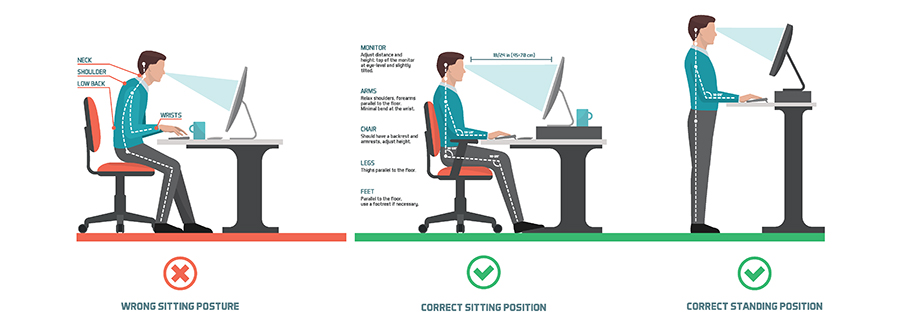
Ergonomics are key! Use a monitor stand to raise your computer to eye level. Also consider investing in a standing desk – not only will it help you avoid tech neck, but staying on your feet can alleviate lower back pain associated with long periods of sitting. Hold your phone or tablet up at to eye level to avoid sloping your head forward or bending your neck down. Your head should be in a neutral position with the ears directly above your shoulders. If your arms get tired from holding the screen higher, rest your elbows on a tabletop to prop your arms up comfortably.
2. Upgrade Your Chair

The functional design of your chair can help you maintain correct posture and avoid tech neck. Switch to a chair that has a headrest and keep the back of your head flush against the headrest while you use your screen. Holding your head in this position will prevent you from looking down with your neck flexed forward. Also, adjust the chair height to maintain eye level height with your computer screen.
3. Strengthen Your Neck

Over time, muscle imbalances can develop from forward head posture. To prevent these imbalances, strengthen and stretch your chest, neck, and upper back muscles. Keeping these muscles in good shape helps support the weight of your head and minimize strain on your cervical spine. At Champion Wellness, we can develop a targeted treatment plan tailored to your specific needs. We focus on an active care plan that not only provides pain relief, but trains the body for optimal function to prevent future injuries.
4. Take Frequent Breaks

If you have to look at a screen for an extended period of time, take breaks. Develop a habit of taking a 2- or 3-minute break every half hour, and set an alarm on your phone to remind you. It may not be possible to get up every time the alarm goes off, but it can be a good reminder that you’ve been sitting for quite a while, especially if you skip the alarm a few times in a row. Use these breaks to change your posture and move around, keeping your muscles loose and activated. This also gets the blood circulating which is not only good for the neck, but also the rest of your body.
5. Use Pain As A Warning Sign

Numbness, tingling, or pain into the arms and hands can be a sign of a more serious condition called cervical radiculopathy. However, many with tech neck have these symptoms as a result of significant muscle imbalances. Pay attention to these warning signs and act quickly to make changes to reduce or eliminate any head-forward posture straining your neck. If your neck pain symptoms don’t improve, it may be time to seek help from a chiropractor.
Try these 5 tips to help make your day less of a pain in the neck! For more information, or to schedule your new patient appointment, call or schedule online!
Dr. Heather Champion
Contact Me


